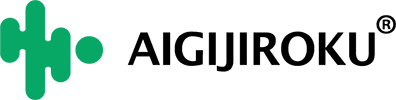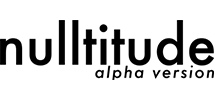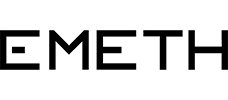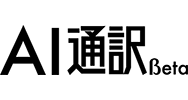Table of Contents
Account information
You can register using the email address which you normally use or SNS accounts such as gmail/facebook.
Updated on February 10, 2020
Operating environment / device
It currently supports Google Chrome. Other browsers will be added when necessary.
Updated on February 10, 2020
It can be used on any computer with a microphone.
Examples:Macbook、Windows notebook etc.
OS:MacOS、Windows、Linux
Updated on February 10, 2020
In the current version, only macOS and WindowsOS are supported. Support for smartphones will start in the summer of 2020 beginning with iOS.
Updated on February 10, 2020
You can use it easily by using the import function.
Audio file formats currently available are as follows.
.wav .mp3 .m4a .ogg
For details, please check the “Method of Use”.
https://new-lp.gijiroku.ai/support/
Updated on February 10, 2020
Of course, you can. You can use it anywhere as long as you have internet access.
Updated on February 10, 2020
We recommend 20 Mbps or greater for downstream traffic.
Updated on August 6, 2020
Payment method
Currently, only credit cards can be applied.
Invoice and receipt can be downloaded from the setting page on your AI GIJIROKU account.
Invoice payment with the company name is available in the enterprise version for corporations.
Please contact us if you would like to discuss it via our website, https://new-lp.gijiroku.ai/contact/
Updated on June 5, 2020
Services
- Japanese
- English
- Chinese
- Spanish
- Hindi
- Portuguese
- Russian
- Malay
- French
- German
- Korean
- Italian
- Dutch
- Filipino
- Vietnamese
- Indonesian
- Hungarian
- Afrikaans
- Basque
- Catalan
- Croatian
- Czech language
- Danish
- Finnish
- Galician
- Icelandic
- Norwegian
- Polish
- Romanian
- Slovak
- Slovenian
- Swedish
- Turkish language
- Zulu
Updated on February 10, 2020
- Japanese
- English
- Chinese
- Spanish
- Hindi
- Portuguese
- Russian
- Malay
- French
- German
- Korean
- Italian
- Dutch
- Filipino
- Vietnamese
- Indonesian
- Hungarian
- Afrikaans
- Basque
- Catalan
- Croatian
- Czech language
- Danish
- Finnish
- Galician
- Icelandic
- Norwegian
- Polish
- Romanian
- Slovak
- Slovenian
- Swedish
- Turkish language
- Zulu
Updated on February 10, 2020
Available storage space differs depending on the plan you use.
・ Trial plan 100MB
・ Standard plan 10000MB
When recording volume exceeds the storage space available, the oldest data is automatically deleted.
Updated on February 10, 2020
In the case of cancellation, all stored data including voice data and text data recorded will be deleted.
Also, when the storage area is reduced when downgrading (eg, changing from the standard plan to the trial plan), old data will be automatically deleted.
Updated on February 10, 2020
Speaker separation and personalization of the text results by the voiceprint registration of the artificial intelligence technology can be used by creating an account for each person.
Updated on February 10, 2020
We accept inquiries 24 hours, 365 days via e-mail.
We will respond to your inquiry from 10:00 to 18:00 on weekdays except for Saturdays, Sundays and public holidays. Please contact us via our website below.
https://new-lp.gijiroku.ai/contact/
Updated on February 10, 2020
There are no restrictions on corporate use as per personal use.
You can register from the member registration page in the same way as a normal individual user.
For details, please check the “Method of Use”.
https://new-lp.gijiroku.ai/support/
Updated on February 10, 2020
AI GIJIROKU encrypts all communications using SSL. Third parties cannot access the information unless it is by user’s intentional action.
Updated on February 10, 2020
Service contents may be subject to change without prior notice to customers. We will notify severe issues such as service suspension etc. via your e-mail address.
Updated on February 10, 2020
The invitation code is issued to corporations of a designated size and those who wish to be a partner.
If you let us know your request from the following inquiry, we will contact you later.
https://new-lp.gijiroku.ai/contact/
Updated on February 10, 2020
You can change your plan via the menu below.
Settings> Plan
Updated on February 10, 2020
Standard plan is a payable plan charging at 1500 yen per month. Audio recording is available and all basic functions are available. The trial plan is basically a plan that allows browsing but not recording.
Updated on February 10, 2020
The central management function is not included in the current version. The centralized management function will be implemented in the business plan scheduled to commence in April 2020.
Updated on February 10, 2020
Voiceprint registration is used to separate speakers. When a group is created and recorded by multiple people (*), the data registered in the voiceprint will be used, so if you register the voiceprint in each member’s account in advance, the speakers will be separated. There is no effect on accuracy when recording is done by one person.
* After creating a group, the recording will be available from Start Recording> Recording. Regarding Start Recording> Online Meeting, as recording is performed using multiple units, users are separated for each device, so the result of voiceprint registration will not be affected.
Updated on February 17, 2020
About 1500 minutes can be saved for the standard plan (1500 yen/month).
You can use the pay-per-use system if you exceed the above.
Updated on April 22, 2020
Failure / Maintenance
Severe failures such as server failures will be notified via your email address.
Updated on February 10, 2020
Basically, no special settings are required, but if AI GIJIROKU does not recognize YouTube audio, you need to set “stereo mixer” as the default device in the sound recording settings. (In addition, you need to remove the headset/earphones from your computer.)
* Procedure for setting the stereo mixer to the default device in sound recording settings.
1) Sound → Sound Control panel
2) General → Change to use stereo mixer as the default device
Updated on April 13, 2020